How do I sign out of my account?Updated a year ago
To sign out of your account on the desktop, click the person icon in the top right of your screen and click log out. See below where you can find this:
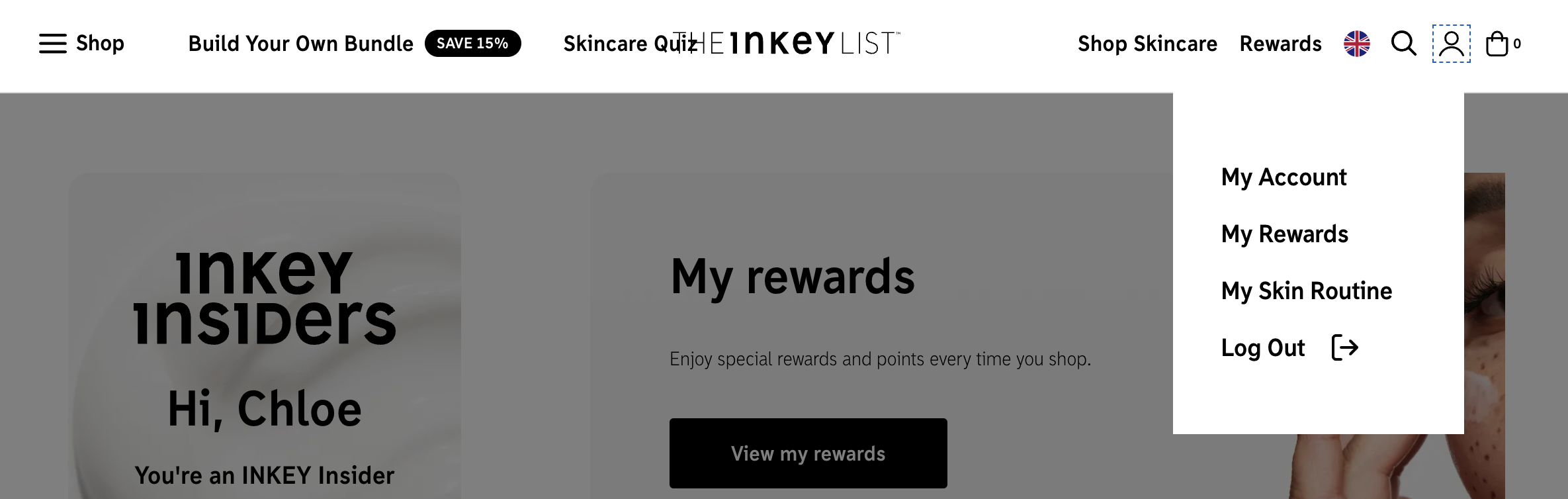
To sign out on mobile, click on the top left hand menu icon, and click 'View your account'. Once on your account, go to 'Account overview' and scroll down to 'sign out'.